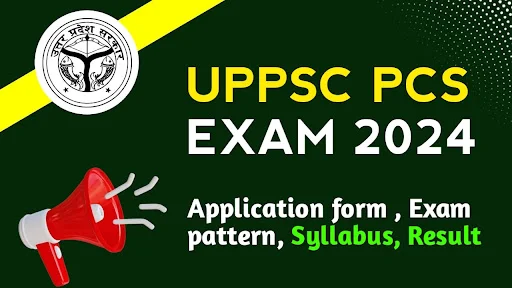UPPSC PCS Exam 2024 , Application form, exam pattern, syllabus, result and more updats
UPPSC can release the exam calendar of its PCS exams on its official website - uppsc.up.nic.in, in the second week of January. Check out the complete exam schedule here
UPPSC Calendar 2024–25-
Every year, the UPPSC conducts a competitive exam inviting online applications from thousands to lakhs of candidates for vacancies in the various departments of the UP government. The UPPSC Exam Dates 2024 and the detailed schedule for all the exams will be updated through the Exam Calendar 2024. Aspirants should carefully check the calendar and kick-start their preparation immediately.
The UPPSC registration process will be done online only through One Time Registration (OTR), and there will be a single registration for both preliminary and main examinations, wherever applicable. Candidates should check the official website to keep tabs on the latest UPPSC Exam Schedule 2024 for all the posts.
UPPSC UP Pre Examination 2024 Apply Online for 220 Post
Information :
Uttar Pradesh Public Service Commission (UPPSC) has issued an Uttar Pradesh Combined State/Upper Subordinate Services Examination 2024 Notification Pre 2024. Any candidate who is interested in this Uttar Pradesh UPPSC Pre Recruitment 2024 can apply online from 01 January 2024 to 29 January 2024. For Recruitment details, pay scale, age limit, selection prcedure, job information and all other information, read the advertisement and then apply.
UPPSC Combined State/Upper Subordinate
Services Examination 2024
Important Dates
Application Begin : 01/01/2024
Last Date for Apply Online : 29/01/2024
Pay Exam Fee Last Date : 29/01/2024
Last Date Completed Form : 02/02/2024
Correction Last Date : 09/02/2024
Pre Exam Date : As per Schedule
Admit Card Available : Before Exam
Application Fee
General / OBC : 125/-
SC / ST : 65/-
PH Candidates : 25/-
Pay the Exam Fee Through SBI Mops Debit Card, Credit Card, Net Banking or SBI E Challan Mode Only
UPPSC Pre 2024 Notification Age Limit as on 01/07/2024
Minimum Age : 21 Years
Maximum Age : 40 Years
Age Relaxation Extra as per UPPSC Combined State / Upper Subordinate Exam 2024 Notification Rules
UPPSC Combined Upper Subordinate Recruitment 2024 : Vacancy Details Total : 220 Post
Post Name :
Combined Upper Subordinate Services UPPSC Pre 2024
Total Post : 220
UPPSC Pre Eligibility :
Bachelor Degree in Any Stream in Any Recognized University in India.
Note - More Detail Read the Notification.
How to Fill UPPSC Pre Exam 2024 Online Form
Uttar Pradesh Public Service Commission UPPSC Combined Upper Subordinate Pre 2024 Recruitment . Candidate Can Apply Between 01 January 2024 to 29 January 2024.
Candidate Read the Notification Before Apply the Recruitment Application Form in UPPSC Apply Online for Pre 2024.
Kindly Check and College the All Document - Eligibility, ID Proof, Address Details, Basic Details.
Kindly Ready Scan Document Related to Recruitment Form - Photo, Sign, ID Proof, Etc.
Before Submit the Application Form Must Check the Preview and All Column Carefully.
Take A Print Out of Final Submitted Form.
Official Website - uppsc.up.nic.in
UPPSC Exam 2024: Registration Process
To apply for the announced post, candidates need to register themselves through OTR. The steps to register for the OTR process is listed below for the ease of candidates
Step 1: Visit the official website uppsc.up.nic.in.
Step 2: On the homepage, click the “OTR Benefits and Registration” link.
Step 3: Click the “Click here for OTR (One Time Registration)” link.
Step 4: Click on the “Register Now” button.
Step 5: Now, enter the valid email ID, valid mobile number, name, gender, category, father and mother name, date of birth, domicile, Aadhar number, high school qualification, verification code, and other required details in the registration form.
Step 6: Click on the Register button to complete the registration process
Step 7: Now, log in with the email ID and mobile number.
Step 8: Complete the verification process through the registered email ID and mobile number.
Step 9: In the next step, fill out the details like personal details, other details, communication details, qualifications, and experience details in the application form.
Step 10: Upload the scanned copies of the photograph and signature in the prescribed format.
Step 11: After filling in all details correctly, preview all details and click the “Lock and final submit” button in the “Lock and final submit" section of the OTR dashboard.
Step 12: Preview all details carefully, tick the declaration, and click on the “Lock and final submit” button to save details.
Step 13: Click on the “Get OTR number immediately” button to generate their OTR number. As with this OTR number, only they can fill out the UPPSC application form.
Tags
Latest job